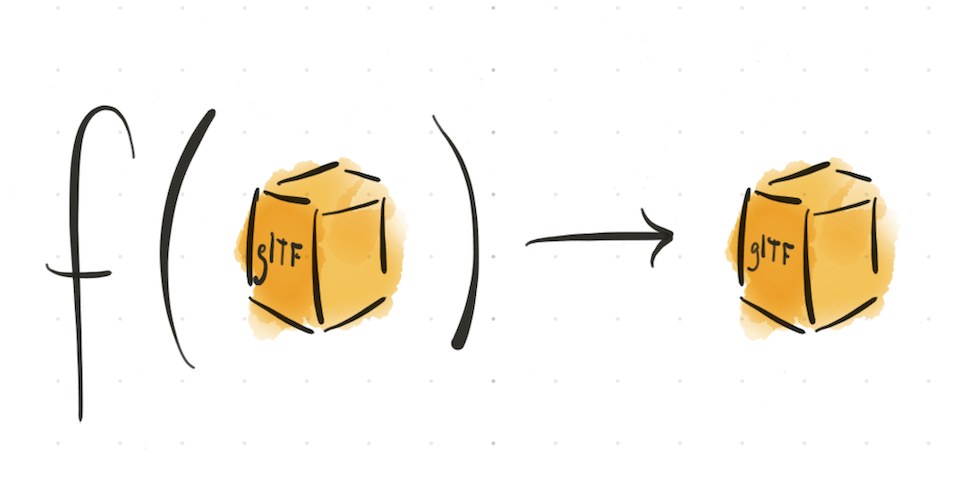Command-line configuration
EXPERIMENTAL: Support for command-line configuration is experimental, and may have breaking changes in non-major releases. Please provide feedback on GitHub if this feature could be helpful to you.
Configuration installs custom commands or extensions in the CLI. Extensions will be available to any commands executed by the CLI, allowing operations on glTF files that would otherwise be unsupported — unofficial compression, texture formats, materials, and other features. Extensions must be implemented using the Extension API.
Usage:
gltf-transform --help --config path/to/gltf-transform.config.mjsExample configuration:
// gltf-transform.config.mjs
import { Extension } from '@gltf-transform/core';
import { ALL_EXTENSIONS } from '@gltf-transform/extensions';
// NOTE: The minimal implementation below does not read or write any data
// associated with the extension. See the Extension documentation and
// official implementations in the @gltf-transform/extensions package
// for full usage.
class GizmoExtension extends Extension {
static EXTENSION_NAME = 'ACME_gizmo';
extensionName = 'ACME_gizmo';
write(context) { return this; }
read(context) { return this; }
}
export default {
extensions: [...ALL_EXTENSIONS, GizmoExtension],
onProgramReady: ({ program, io, Session }) => {
// Usage: https://caporal.io/
program
.command('custom', 'Custom command')
.help('Lorem ipsum dolorem...')
.argument('<input>', 'Path to read glTF 2.0 (.glb, .gltf) model')
.argument('<output>', 'Path to write output')
.action(({ args, options, logger }) =>
Session.create(io, logger, args.input, args.output).transform(customTransform(options))
);
},
};
// Custom transform example; clears materials.
function customTransform(options) {
return async (document) => {
for (const material of document.getRoot().listMaterials()) {
material.dispose();
}
};
}Writing extensions in TypeScript is strongly encouraged. However, gltf-transform.config.mjs must be
written in, or compiled to, plain JavaScript.