KHRTextureTransform
Hierarchy
- Extension
- KHRTextureTransform
Static properties
Properties
Methods
Creates a new Transform property for use on a TextureInfo.
Disables and removes the extension from the Document.
Indicates to the client whether it is OK to load the asset when this extension is not recognized. Optional extensions are generally preferred, if there is not a good reason to require a client to completely fail when an extension isn't known.
Lists all ExtensionProperty instances associated with, or created by, this extension. Includes only instances that are attached to the Document's graph; detached instances will be excluded.
Indicates to the client whether it is OK to load the asset when this extension is not recognized. Optional extensions are generally preferred, if there is not a good reason to require a client to completely fail when an extension isn't known.
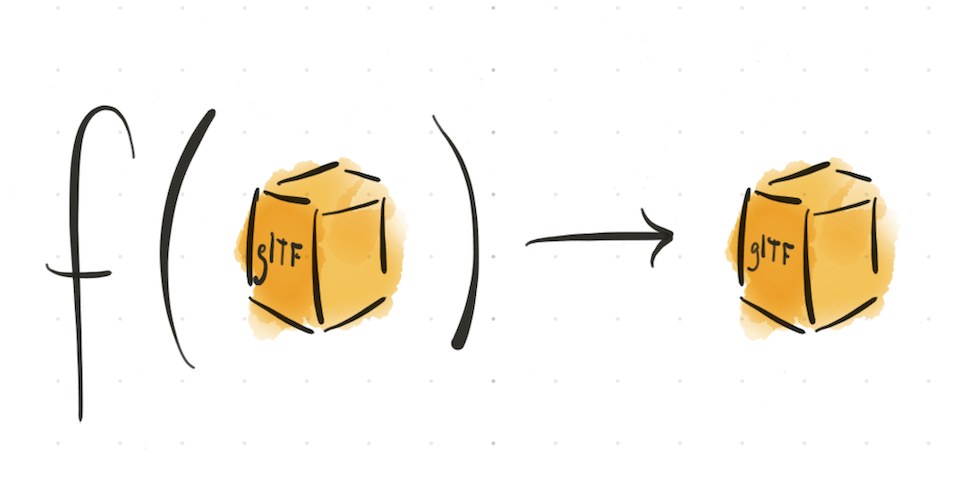
Made by Don McCurdy. Documentation built with greendoc and published under Creative Commons Attribution 3.0.
KHR_texture_transformadds offset, rotation, and scale to TextureInfo properties.Affine UV transforms are useful for reducing the number of textures the GPU must load, improving performance when used in techniques like texture atlases. UV transforms cannot be animated at this time.
Properties:
Example
The
KHRTextureTransformclass provides a single ExtensionProperty type,Transform, which may be attached to any TextureInfo instance. For example:import { KHRTextureTransform } from '@gltf-transform/extensions'; // Create an Extension attached to the Document. const transformExtension = document.createExtension(KHRTextureTransform) .setRequired(true); // Create a reusable Transform. const transform = transformExtension.createTransform() .setScale([100, 100]); // Apply the Transform to a Material's baseColorTexture. document.createMaterial() .setBaseColorTexture(myTexture) .getBaseColorTextureInfo() .setExtension('KHR_texture_transform', transform);