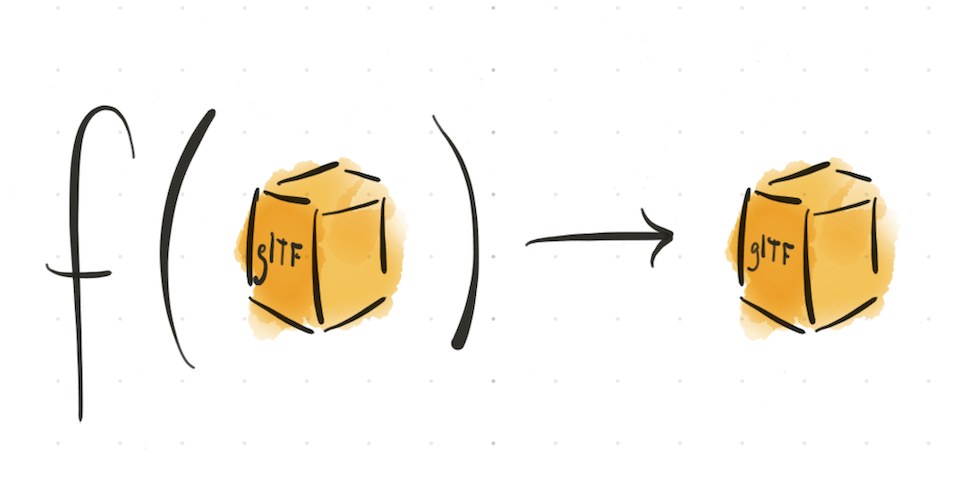Command-line quickstart
For easier access to its library, glTF Transform offers a command-line interface (CLI). The
CLI supports many of the features of the @gltf-transform/functions package, and some general
tools for inspecting and packing/unpacking glTF or GLB files.
Installation:
npm install --global @gltf-transform/cliTroubleshooting
glTF Transform uses Sharp to optimize images. If you encounter errors during installation related to Sharp, consult the Sharp installation page. When installing the glTF Transform CLI in China, a mirror site provided by Alibaba may be required:
npm config set sharp_binary_host "https://npmmirror.com/mirrors/sharp"
npm config set sharp_libvips_binary_host "https://npmmirror.com/mirrors/sharp-libvips"
npm install --global @gltf-transform/cliTo run the most common optimizations in one easy step, use the optimize command:
gltf-transform optimize input.glb output.glb --compress draco --texture-compress webpDefaults in the optimize command may not be ideal for all scenes. Some of
its features can be configured (optimize -h), or more advanced users
may wish to inspect their scenes then pick and choose optimizations.
gltf-transform inspect input.glbThe report printed by the inspect command should identify performance issues,
and whether the scene is generally geometry-heavy, texture-heavy,
has too many draw calls, etc. Apply individual commands below to deal with any of
these issues as needed.
Full command list:
gltf-transform 3.10.1 — Command-line interface (CLI) for the glTF Transform SDK.
USAGE
▸ gltf-transform <command> [ARGUMENTS...] [OPTIONS...]
COMMANDS — Type 'gltf-transform help <command>' to get some help about a command
🔎 INSPECT ──────────────────────────────────────────
inspect Inspect contents of the model
validate Validate model against the glTF spec
📦 PACKAGE ──────────────────────────────────────────
copy Copy model with minimal changes
optimize Optimize model by all available methods
merge Merge two or more models into one
partition Partition binary data into separate .bin files
dedup Deduplicate accessors and textures
prune Remove unreferenced properties from the file
gzip Compress model with lossless gzip
xmp Add or modify XMP metadata
🌍 SCENE ────────────────────────────────────────────
center Center the scene at the origin, or above/below it
instance Create GPU instances from shared mesh references
flatten Flatten scene graph
join Join meshes and reduce draw calls
🫖 GEOMETRY ─────────────────────────────────────────
draco Compress geometry with Draco
meshopt Compress geometry and animation with Meshopt
quantize Quantize geometry, reducing precision and memory
dequantize Dequantize geometry
weld Index geometry and optionally merge similar vertices
unweld De-index geometry, disconnecting any shared vertices
tangents Generate MikkTSpace vertex tangents
reorder Optimize vertex data for locality of reference
simplify Simplify mesh, reducing number of vertices
🎨 MATERIAL ─────────────────────────────────────────
metalrough Convert materials from spec/gloss to metal/rough
palette Creates palette textures and merges materials
unlit Convert materials from metal/rough to unlit
🖼 TEXTURE ──────────────────────────────────────────
resize Resize PNG or JPEG textures
etc1s KTX + Basis ETC1S texture compression
uastc KTX + Basis UASTC texture compression
ktxfix Fixes common issues in KTX texture metadata
avif AVIF texture compression
webp WebP texture compression
png PNG texture compression
jpeg JPEG texture compression
⏯️ ANIMATION ────────────────────────────────────────
resample Resample animations, losslessly deduplicating keyframes
sequence Animate node visibilities as a flipboard sequence
sparse Reduces storage for zero-filled arrays
GLOBAL OPTIONS
-h, --help Display global help or command-related help.
-V, --version Display version.
-v, --verbose Verbose mode: will also output debug messages.
--allow-http Allows reads from HTTP requests.
boolean
--vertex-layout <layout> Vertex buffer layout preset.
one of "interleaved","separate", default: "interleaved"
--config <path> Installs custom commands or extensions. (EXPERIMENTAL) The commandline also supports configuration to install custom commands or support for custom glTF extensions. See configuration for details.
Commercial Use
Using glTF Transform for a personal project? That's great! Sponsorship is neither expected nor required. Feel free to share screenshots if you've made something you're excited about — I enjoy seeing those!
Using glTF Transform in for-profit work? That's wonderful! Your support is important to keep glTF Transform maintained, independent, and open source under MIT License. Please consider a subscription or GitHub sponsorship.
Learn more in the glTF Transform Pro FAQs.